Business rules are CRM form based functions which introduced
with CRM 2013. Using business rules can perform CRM form based functions like
change visibility of fields, change required level of fields etc. without
writing bunch of JavaScript or JQuery.
As mentioned previously using CRM business rules can change required level of the field based on the value of some other field or other conditions. To do that need to create two business rules.
- One is set required level of the field.
- Other one is reset required level of the same field when field value not equals to the target value.
Before creating business rules need to identify what are the
forms we need to effect.
Scenario:
If business partner has online payment then
account information page should set required web site field.
Solution Steps:
- Add new field (two option set field) to capture value of online payment ability.
- Create one business rule to set “Web Site” field required when user set value “yes” for “Online Payment” field
- Create another business rule to set “Web Site” field not required after user set value “no” for “Online Payment” field
Scope of business rule
- We can define business rule to affect all forms or specific form
 |
| Business Rule Scope |
Create business rule to set required level
- Create business rule and set condition need to trigger
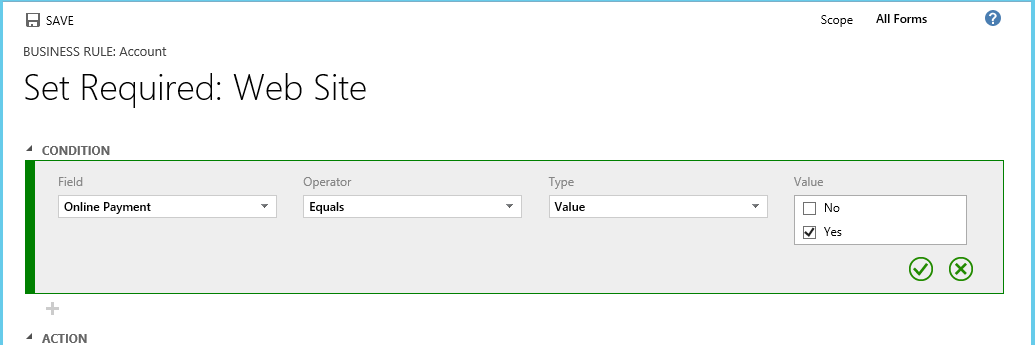 |
| Set Condition to trigger business rule |
- Set action need to perform
 |
| Set Required action |
- After saving business rule need to activate
Create business rule to remove required level
- Create business rule to set not required for No online payment condition
 |
| Not required condition |
- Set action need to perform
 |
| Reset required level to not required |
Results
CRM indicates Web Site is required after user select Online Payment to Yes
 |
| After Trigger Set Required Business Rule |
CRM indicates Web Site is not required after user select Online Payment to No
 |
| After Trigger Set Not Required Business Rule |
